iCOM 3712-58 dual 8 in drive
SHARE |
|
  iCOM 3712-58 dual 8 in drive
iCOM 3712-58 dual 8 in drive |
by Bill Degnan - 01/31/2021 01:06 |
 Pictured is the test system set up to explore the functional status of this iCOM 3712-58 dual 8" drive. Click image for larger view.
Referring to a 2006 post I made on a vc forum, Mike Douglas ("DERAMP") contacted me to see where things stood with the project. He had a similar drive. I had not done anything with the drive since 2006. But had I known that I had the correct s-100 interface card for the drive, i would have tried sooner. Mike sent images of the interface cards that work with the iCom. I checked my inventory to finally match an unidentified controller to its peripheral. It was also fortunate that drive had an Altair-compatible CP/M . AND! I picked up along the way the schematics for the drive. I finally had everything to take a stab at this project, collected separately once piece at a time from various places. I assembled the drive, interface cable, interface card, manual and schematics. I selected an Altair 8800B-Turnkey that works reliably as the bench computer and for.the convenience of the Turnkey's ROM monitor vs. inefficient front panel switches. The FD3712-58 is the model made specifically for the Altair 8800, Imsai 8080 and Polymorphic 88.  This is a drive cabinet with dual 8" single density drives that use the standard IBM 3740 soft sector format. The drive controller is being propped up with a screwdriver to expose the drive mechanisms below it. Click image for larger view.
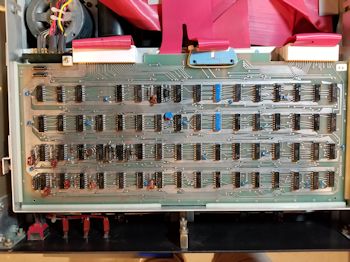 The 3712-58 is a "smart drive" because the controller is installed inside of the drive itself. This photo is from the top of the drive chassis with the enclosure cover removed. Click image for larger view.
 The S-100 card installed within the computer is a parallel interface card, similar to the standard Altair PIO card, but specialized for an iCOM drive. This photo shows the interface card sitting on top of a riser so I can get at it to probe electronics and data signals during testing. Click image for larger view.
TASKS Tasks start indicated with [-] open tasks indicated with [ ] closed tasks indicated with [x] [-] Read the iCOM drive manual [x] [-] Take a pic inside the drive cabinet to confirm drive is indeed a 3712. It's possible that it has been upgraded at some point, etc.. [x] DRIVE HARDWARE MAINTENANCE Mike sais, "They’re the AC motor drives so at least they typically need less work than the original Altair FD400 drives. Hopefully nothing more than a tantalum capacitor or two on the 24v line is bad." [-] Check iCOM drive for faults [x] [ ] nothing wrong so far. Drive does close head when computer is powered on, but the interface card is not configured for the 3712 (see below) and thus is not yet connected to the computer properly to attempt much. DRIVE S-100 INTERFACE (is not the controller) The iCOM 3712-58 has a drive controller in the drive chassis. This controller has three flat cable connectors. Two connect to the two 8" internal drives and the third flat cable connects to an interface board installed on the S-100 backplane (or RCA 1800 system or Motorola 6800 system). The Altair 8800, IMSAI 8080 or Polymorphic interface card has no iCOM or Pertec branding. There are actually two known interface cards for the iCOMs.. The older has 200057-800B and "8800 INTERFACE BD" printed on it. It can interface with both the 3712 and the older FD360. The interface board labeled "ML-250248B" "S-100 INTERFACE" is newer and can serve both the 3712 and 3812 (and derivative models). This is the card I have. This board can be configured for both the 3812 and 3712, but the correct PROM must be installed and jumpers must be set to match. Mike Douglass has one of each cards. See below. There is no known manual for the interface boards. Thwre is not mentionnof these boards in the drive manual. [-] exist? Need manual(?) [ ] MIKE's "S-100 INTERFACE" board is wired for a 3812:- It is presumed these are wired correctly and functional https://deramp.com/downl.../board%2008%20front.jpg MIKES 8800 BD: https://deramp.com/downl.../board%2011%20front.jpg BILL's "S-100 INTERFACE" is wired for ?? (an Altair single 8"???) - Bill acquired his controller separately.-Bill's board is untested and not known to work. [-] Set up an Altair for bench machine (2SIO, ML-25024B, etc. [x] [-] Clean board [x][ ] [-] Test board for shorts, etc [x] [ ] [-] If ePROM unreadable, try PROM in another known working ROM board [-] [-] Dump the PROM, share with Mike so he can advise which set of code it has in it. Located in F000-F3FF (2708). [x] Mike says: ".....F000h is the proper EPROM address for CP/M support for both the 3712 and the 3812. The C000h EPROM address was used earlier (for the Altair/IMSAI 8080/Poly 88), back in the FDOS days. For the 3812, only F000h is supported. You can find the binary dump and an assembly listing of the PROM content on at the link below. Look at PROM3812-F000.bin and FD3812.PRN. https://deramp.com/downl...3812/Interface%20Board/ SO now we know that Bill's interace board is for the FD3812 which didn't come onto the market until Pertec/iCOM had updated the design of the interface board and changed the PROM address to F000h But there is a problem. If you take a look at the ROM DUMP F000 - F3FF plus F400 - F47F (MC6810 RAM contents) (log) - The dump shows that bit 3 is stuck high all the time both for the RAM and the EPROM. [UPDATE: see below fixed this issue later] [-]If the PROM is for a 3812 and the wiring on the board is too, determine any roadblocks to using a 3812 board on a 3712 if any [X] WE DON'T KNOW WHAT BILL'S BOARD IS JUMPERED FOR YET. (SEE below) DISK IMAGE CP/M on the disks archived is for the Altair, 2SIO board [-] Run IMGDSK and write to 8” floppies, The 3712 uses the stand 8” IBM 3740 SSSD format. [ ] [-] Might be worth trying PC2FLOP to create a disk from scratch [ ]. The 3712 cannot format a disk on its own. NEXT - Attempt to access disk from computer, run diagnostics, etc. More photos (sort by date) NEXT - Clean the board and see if bit 3 can be unstuck high and in doing so match the published correct prom values on Mike's site. [x] Reply |
|
  Modifying the Interface for a 3712 drive
Modifying the Interface for a 3712 drive |
by Bill Degnan - 02/01/2021 11:24 |
|
Here is the process to convert the S-100 Interface card to support a 3712 drive.
First I discovered that pin 29 (11th from top right while looking straight on at the edge) of the 50-pin flat cable that connects to the S-100 Interface board for 3712 drives is keyed (blocked). This is not the case for 3812 drives. Pin 29 is not used on the 3812 drive, but they started shipping cables without the keyed (blocked) hole on the cable I assume to save money. With this understanding I disconnected pin 29 from the S-100 Interface board and now the 3712 cable fits the card. Further cleaning of the board plus inserting the card directly into the backplane removed the stuck bit 3 problem. The PROM from F000 is now correct for a 3812. That tells me that the card is working ok enough at least to write the PROM contents into memory. To change an S-100 Interface card to 3712 operations from 3812 operations [1] remove jumper W10 and install jumper W9. [x] [2] replace the ePROM with the 3712 version. [ ] Hex file for ePROM offset F000. Here is Mike's page with both 3712 and 3812 prom code and related comparisons https://deramp.com/downl...3812/Interface%20Board/ Time to set up my old ePROM burner! Mike's HEX file is written for intel HEX format. [-] - turns out none of my programmers can handle 2708's. Mike is sending me one and I will try to fix up one of my vintage programmers as a separate thread. Mike recommends this boot disk image https://deramp.com/downl...3712/CPM14-3712-48K.dsk [ ] Reply |
|
  3700 Schematics
3700 Schematics |
by Bill Degnan - 02/03/2021 09:43 |
|
click here to visit download page for schematics scans of drive, enclosure, controller, and power supply for the 3700 series drives.
Reply |
|
  DERAMP PC2FLOP
DERAMP PC2FLOP |
by Bill Degnan - 02/11/2021 01:29 |
 Because the 3712 drives cannot format their own floppies (!) I used Dunfield's Image Disk program to format an 8" diskette with 77 tracks, 26 sectors and 128 byte sectors per track. I formatted at 250 kbs (khz) rate, SSSD. Click image for larger view.
The starndard IBM layout for an 8" disk is here and it matches up with the iCOM manual for the 3712 disk: https://en.wikipedia.org..._of_floppy_disk_formats (77/128/26,SSSD)  At Kennett Classic there is a PC with an 8" drive attached to be used for archiving and creating disks of ancient formats. Note the format settings on the screen are not correct for this project. See image above. Click image for larger view.
I took the newly-formatted disk to the Altair cabled through the S-100 Interface card to the iCOM 3712 drive. Earl Evans (Retrobits) sent me two of the older iCOM 8800 interface boards, adapted for use in F000. To do this the back of the board needed the original address assignment traces (C000) cut and new jumper wires added. I set up an interface with the Altair via the same TeraTerm as terminal described above (VG monitor). I was able to load and run DERAMP's PC to Floppy Disk program (PC2FLOP.COM). The lights on the drive are busy "on", error "off", ready "on". Drive 0's light is "off". Drive 1's light is "on" (when selecting drive 1 as the target drive.) 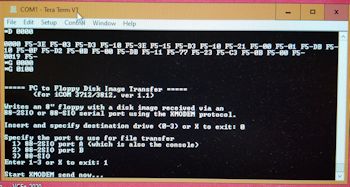 Initiating and running the PC2FLOP program created by Mike Douglas (DERAMP). Click image for larger view.
I could not progress through the PC2Flop menu with the drive turned on, so I left it off until I was ready for the XMODEM transfer. I chose the CPM14-3712-48K.dsk. Noting that when I started to transfer the file, I heard the drive click (perhaps as a quick test to be sure the target drive was there?) there was no other response from the drive. I watched the bytes transferred progress bar but nothing happened on the disk drive. The typical format action of the drive arm clicking through the drive did not happen. Did I miss something? NEXT - Check the signals from the S-100 interface cards (I now have three) and the iCOM drive controller to see if there are any electrical faults. Reply |
|
Resources:

Popular Topics and FAQs
Past Issues:
Before we switched over to a blog format, past page archives here:
Vintage Computer Festival East 3.0 June 2006
Commodore B Series Prototypes July 2006
VOLSCAN - The first desktop computer with a GUI? Oct 2006
ROBOTS! - Will Robots Take Over? Nov 2006
Magnavox Mystery - a Computer, or? Jan 2007
The 1973 Williams Paddle Ball Arcade Computer Game Feb 2007
The Sperry UNIVAC 1219 Military Computer May 2007
VCF East 2007 - PET 30th Anniversary June/July 2007
The Electronic Brain August 2007
Community Memory and The People's Computer Company October 2007
Charles Babbage's Calculating Machine December 2007
Vintage Computing - A 1983 Perspective February 2008
Laptops and Portables May 2008
From Giant Brains to Hobby Computers - 1957 to 1977 August 2008
Historic Computer Magazines November 2008
World's Smallest Electronic Brain - Simon (1950) December 2008 - Feb 2009
Free Program Listings Spring 2009
Computer Music Summer 2009
Popular Electronics Jan/Feb 1975 - Altair 8800 Fall 2009
Early Microcomputer Mass Storage Summer 2010
plotter model 20170S

This image was selected at random from the archive. Click image for more photos and files from this set.