Cromemco System Three
SHARE |
|
  Cromemco System Three
Cromemco System Three |
by Bill Degnan - 10/26/2007 23:23 |
|
Today I picked up a donation consisting of a Cromemco System Three Model with dual 8" drives (PerSci)
CS3 S/N: 31856. The condition is excellent. There are few scratches, color nice, etc. The system came with the Cromemco desk (same desk as seen in the brochure), the computer fits in the desk. Hazletine 1510 - The display. Appears to work, display is in great shape. Keyboard good, a tiny bit of screen burn, but strong display tube, no mold. s/n: 213442-001 model: 4DTD155255 Texas Instruments Omni 800 / 810 RO Terminal Very Good Cond. part number 0994293-0002 s/n 04711 42035 parallel Fortran IV and a CDOS boot disk, data disks. 8". I was told $15000 was spent on this system in 1979. The owner was moving out of his estate, a good 20+ acres at least on the top of a hill. A pretty expensive personal computer! NOTE: The three pieces of hardware were cabled together and the comptuer fit into the desk. I made notes so that I could cable the system back together when I got the system home. I am unsure the last time this system was used. There are disks with labels indicating backups as late as 1990. The whole thing is now set up in my living room. I have an understanding wife. I decided to power it on after checking all of the cards and re-seating the chips on the cards. (ZPU, etc...the standard stuff that comes with the System Three.) Powers up at apparently full strength. I was careful to smell for fire/smoke. It's the 1979 model with PerSci dual drives using one one drive cable, and one drive belt. Weird, must be a mechanical problem to explain why I can't get drive A to engage a disk..I have the system cabled up exactly like it was used, same equipment and cables. The drive mechanism, working or not, is pretty cool...when you insert the disk, a motor engages the head and holds the disk in place, no manual levers needed. When you push the corresponding drive letter button (only "B" works) the motor pops the disk out again. I never used an S-100 system with that kind of luxury. Because drive B can engage and eject a disk, I get a the clue of what drive A should be doing, and that helps analyze the problem. If I was to guess, I'd say the drive is bad, and/or the controller card. I can't access RDOS, and I have the dip switch settings correctly set for both the processor card and the disk controller card. The RDOS docs state that I should be able simply to hit enter a few times to get a RDOS monitor prompt. I can't rule out the terminal as a problem, but I assume once this set up, as-is, worked.I will try the terminal with another system to rule that out.. There's just a little screen burn, but you only notice it in the high-res photos, not when actually using it. I have some pics. Note that the computer is removed from the bay and sits on top of the desk. http://www.vintagecomput.../cromemco/system_three/ For more info, see Herb Johnson's page: http://www.retrotechnolo...rbs_stuff/s_persci.html Reply |
|
  CS3 update - RDOS
CS3 update - RDOS |
by Bill Degnan - 10/31/2007 20:31 |
|
Update:
I have returned the system to the original configuration for a bare-bones system. I can now get to the RDOS prompt. I have version 1. ? I can check memory, assign drives, and jump to memory locations, it's a pretty straight-forward monitor program. I cannot use RDOS to tell the computer to boot from the apparently working B drive. I wonder if there are dip switches on the drives that allow a person to flip A to B. I will find out soon enough. I have a 16FCS card I can try, but I am not ready for that yet. I am convinced that there's a mechanical/electrical problem with the PerSci drive. I have the schematics, etc. Once I get the drive working, I'd like see if I can get the original Cromemco CP/M working. 1.?? Bill Reply |
|
  Swapped 4FDC with 16FDC
Swapped 4FDC with 16FDC |
by Bill Degnan - 11/28/2007 12:58 |
|
By swapping the older 4FDC with a newer 16FDC and changing the 8th switch setting I was able to change the default boot drive to B.
I can now boot to the B drive, but my copy of CDOS is too old, and it still thinks it's on the A drive. I need a newer copy of CDOS, one that knows to stay on the current drive. Reply |
|
  PerSci 299 Drive Repair Update
PerSci 299 Drive Repair Update |
by Bill Degnan - 02/16/2008 21:56 |
|
1) It's the twin drive that came with a Cromemco System Three s-100 computer. The computer seems to be working correctly. RDOS loads into C000-H correctly.
2) If after applying power, moving the head assembly to the center meets with significant back pressure. I have been told that this is a sign that, the positioner lamp must be bad. 3) It appears that both index hole lamps are fine. 4) I plan to locate some 2.5 volt 20mA lamps, once I figure out exactly where the lamp for drive A is. 5) I still need to test such as the power voltages. I have been told: "...The large power headers often oxidized, which caused excess voltage drop. With the drive active, and a disk in place (preferably spinning if possible), measure the DC voltages on the Persci side of the pins. The +5 and -5 *MUST* be within 0.1VDC of this value or the drive would act up due to yet additional voltage drops elsewhere on the drive PCB. The +8 was regulated down on the PCB to +5, but if the +8 falls below 7.2 volts, the regulators weren't able to regulate. Finally, the +24V was used exclusively for the servos, and could vary as much as 0.5V without problem..." Reply |
|
  DC Power for PerSci 299
DC Power for PerSci 299 |
by Bill Degnan - 02/16/2008 22:22 |
|
1 chassis GND
2 +5v DC 3 NChrg 4 KEY 5 +24V DC 6,7,8,9 GND 10 -5V SEE: disk drive insert for more. Reply |
|
  PerSci 299 Drive Replacement
PerSci 299 Drive Replacement |
by Bill Degnan - 03/22/2011 23:11 |
 A boxed PerSci model 299A2 8" disk drive, data board rev H
It took a few years but I finally found a replacement drive in-box and with manual. I don't know if it works, but even if it's not a good drive I can use as parts to restore the drive currently installed. If I am lucky maybe I can set up a three drive system at least. Reference photos Reply |
|
  PerSci model 299 Drive Variations
PerSci model 299 Drive Variations |
by Bill Degnan - 03/30/2011 00:02 |
 These are both PerSci model 299 drives, but they vary greatly in design.
Note - One of the great things about a PerSci 299 disk drive is that it has a motorized disk loader. When one inserts a disk into the drive a sensor activates a motor that closes in on the disk. Press a button and disk is ejected. No manual drive arm is present. My original 299 has a bad drive 0 sensor, which is what prompted me to get a replacement drive. After studying the manual for the "rev H" model 299 drive (no 8080!), I went through the checkout procedure including removing the little rubber restraining sticker that holds the head side arm in place and then installed the drive into the Cromemco drive bay and wired it up to the data and power lines. It immediately started to smoke, ouch. OK, this is a new drive, and I have learned that 30 year old electronics that were never used will have decayed components. Depends on how it was stored. 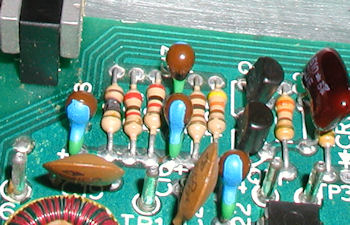 Closeup of the front left corner of the data interface board (on the drive 0 side). The 100 ohm resistor in position R69 is fried. R69 is the schematic's name of the left-most resistor in this picture.
Replacing the resistor did not help, I just fried another. I tested the power. For now I am going with the assumption that either something is wrong with the board, or it's not configured for a Cromemco System Three. To determine for sure will require more troubleshooting. So then I decided to return to the original model 299 (rev E), whose drive 0 sensor does not trigger the drive load motor resulting in a computer that cannot boot from drive 0. The E version of the 299 is significantly different than the rev H model. One of the biggest differences is that the older drive uses a Intel 8080 chip as part of the data controller. Unfortunately the two 299's are too different for comparison testing. More on that later. I found that if I shined an ultraviolet pulse at the rev E drive (while powered on) I could get it to open or close drive 1's load motor, regardless is there was a disk in the drive. Drive 0 did not respond to the light. This tells me the problem is with the sensor because if it was the light, then the artificial light would have tripped the sensor. 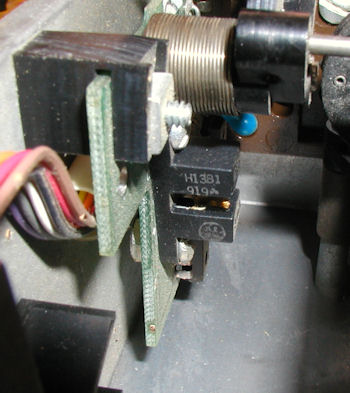 Image of the disk detect sensor. Click image for larger view.
Although removing the entire drive engage mechanism to get at the sensor board is going to be a pain, it's not as bad and troubleshooting the entire rev H data interface board for shorts. It appears one can simply unscrew the sensor from the board. If this it true then I can swap it with the rev H drive sensor, which seems to be the same. Or maybe I can find a sensor in an electronics catalog. Reply |
|
  Persci restistors fried
Persci restistors fried |
by Martin Eberhard - 07/19/2011 13:36 |
|
The most common cause of fried resistors on Persci drives (in my experience) is failed tantalum capacitors nearby. Generally, all of the tantalum capacitors that run at or near 24V are suspect. They fail short, and tend to blow the nearby current-limiting resistor.
By the way, if you get the urge to sell a Persci drive, let me know. Thanks, Martin Reply |
|
  Persci lamps
Persci lamps |
by Martin Eberhard - 07/21/2011 01:40 |
|
Where did you get the spec for the lamp in the Persci drive? I've measured a few in operation. Their nominal voltage in the Persci drive is 1.5V, and at that voltage, they draw about 100 mA. My guess is that the specified lamp is 2.5V, 200 mA, and that bulb happens to draw 100 mA at 1.5V. But I would dearly love to know exactly which bulb was specified by Persci.
By the way, there is only one bulb per drive - there is no separate bulb for the A and B disks. Reply |
|
  PerSci lamps
PerSci lamps |
by Bill Degnan - 07/21/2011 19:45 |
|
Basically I took the drive apart, found the lamps that were there, bought the same part online..I have the spec as well, confirmed that I had the correct sensor. The photo is in this thread if you need one for yourself.
Reply |
|
  Persci lamps
Persci lamps |
by Martin Eberhard - 07/21/2011 20:07 |
|
Ah. I guess you must mean the disk detect sensor lamp? That is the only photo of a light that I see in this thread. I thought you meant the positioner servo lamp.
Or am I misunderstanding you? Reply |
|
  Positioner Servo Lamp
Positioner Servo Lamp |
by Bill Degnan - 07/23/2011 09:26 |
|
Martin,
I did not know there was a positioner servo lamp. I will not be working on this project for a while, but if I have time and there is interest I could post the schematic for the PerSci 299. The problem is that there were such different kinds of 299 that one schematic could be worthless to another version of the same model. I'd need more details of what you have. Reply |
|
  Original PerSci 299 update
Original PerSci 299 update |
by Bill Degnan - 03/24/2012 15:22 |
|
Discovered if I hold the A drive closed I can boot from disk and run programs. Of course I can't hold the drive for long! This experiment proves the drive itself is OK and that I need to find a way to repair the motor or the trigger to the motor / sensor that detects and closes the disk holder clamp mechanism.
I also noticed that the power supply card that feeds the drive's motor has a large, leaking 50V cap. The voltages are OK however. There may be a test point I am missing. I have to replace the sensor for drive A. NEXT: replace the cap see what happens, try another sensor component. I have one, not sure if it's good or not. Reply |
|
  CDOS version 02.17 Boot Screen
CDOS version 02.17 Boot Screen |
by Bill Degnan - 03/25/2012 20:38 |
|
CROMEMCO RDOS1
; ;b CDOS version 02.17 Cromemco Disk Operating System Copyright (c) 1978, 1979 Cromemco, Inc. A.dir CDOS COM 12K INIT COM 9K EW CDOSGEN COM 28K EW STAT COM 8K EW *** 4 Files, 5 Entries, 57 K Displayed, 184 K Left *** A.stat STAT (System Status) version 02.09 .. SYSTEM MEMORY: DEVICE CONFIGURATION: Operating system version 02.17 CON: = Console 0 Total system memory 64 K PRT: = Printer 0 (PAR:) Operating system size 11 K RDR: = Reader 0 User memory size 53 K PUN: = Punch 0 DISK MEMORY: DISK CONFIGURATION: Disk label CDOS-Lg Cluster size 1 K Date on disk 11-16-79 Sector size 128 Total disk space 243 K Total directory entries 64 Disk space used by directory 2 K Directory entries used 6 Disk space used by files 57 K Directory entries left 58 Disk space left 184 K DRIVE: Double sided, Single density DISKETTE: Single sided, Single density Reply |
|
  Link Related to CDOS and CP/M
Link Related to CDOS and CP/M |
by Bill Degnan - 03/25/2012 23:20 |
|
The following page contains useful information about CDOS routines for CP/M, and some CDOS secrets if you have a copy of 02.17.
http://www.classiccmp.or...s000/vol029/catalog.049 Cromemco Disks http://maben.homeip.net/...o/code/disks/index.html Cromemco 32K Structured Basic Programs: http://z80cpu.eu/mirrors.../11s054/004005/trek.stb Reply |
|
  Notes PerSci and Other Drives
Notes PerSci and Other Drives |
by Bill Degnan - 10/23/2012 15:12 |
|
[1] Check into Amardeep's approach to using SA-800s with a 16FDC. I have a lot of SA 800's.
[2] Martin Eberhard's approach to using both PerSci and SA 800, and 850's https://docs.google.com/...NJJSmxJZzhqR2Vvcjg/edit NOTE from Martin and Cromemco Yahoo Group: I document how to have a Shugart SA850 drive coexisting with a Persci 277 (or 299) on the same 16FDC. Works great, and allows me to read and write pretty much any type of disk, including disk reconstructions from .IMD files. I also include a table that compares the interface pinouts, as well as tables that show jumper settings for Persci 277s, Shugart SA800s and Shugart SA850s. NOTE: The 850 and 851 are actually the same hardware - there's a pair of jumpers on the board that are labeled "850" and "851". The 851 option sets the drive up for hard-sectored disks. CDOS2.53 fully supports the Persci voice-coil drives, with super-fast seeks (as well as supporting Shugart drives). CDOS 2.58 does not. I suspect (from your quote of the Cromemco release note) that they broke Persci support with version 2.54 - so 2.53 should be okay. I read someplace or other that the 2.54 release was intended to support some other drive (Tandon?), which I don't care about. If you (or anybody else) have CDOS 2.58, try running CDOSGEN, and see if it gives you the "V" option for seek speed on Large drives. If so, I would love a copy of that CDOSGEN.. Reply |
|
Resources:

Popular Topics and FAQs
Past Issues:
Before we switched over to a blog format, past page archives here:
Vintage Computer Festival East 3.0 June 2006
Commodore B Series Prototypes July 2006
VOLSCAN - The first desktop computer with a GUI? Oct 2006
ROBOTS! - Will Robots Take Over? Nov 2006
Magnavox Mystery - a Computer, or? Jan 2007
The 1973 Williams Paddle Ball Arcade Computer Game Feb 2007
The Sperry UNIVAC 1219 Military Computer May 2007
VCF East 2007 - PET 30th Anniversary June/July 2007
The Electronic Brain August 2007
Community Memory and The People's Computer Company October 2007
Charles Babbage's Calculating Machine December 2007
Vintage Computing - A 1983 Perspective February 2008
Laptops and Portables May 2008
From Giant Brains to Hobby Computers - 1957 to 1977 August 2008
Historic Computer Magazines November 2008
World's Smallest Electronic Brain - Simon (1950) December 2008 - Feb 2009
Free Program Listings Spring 2009
Computer Music Summer 2009
Popular Electronics Jan/Feb 1975 - Altair 8800 Fall 2009
Early Microcomputer Mass Storage Summer 2010
Dupont Metal Tape

This image was selected at random from the archive. Click image for more photos and files from this set.