MITS 8800b Turnmon 9600 baud
SHARE |
|
  MITS 8800b Turnmon 9600 baud
MITS 8800b Turnmon 9600 baud |
by Bill Degnan - 09/15/2013 20:46 |
 A view of the on/off key on the Pertec / MITS 8800b Turnkey model. The system required some minor repairs, a short was detected in the turnmon board preventing I/O from the Turnmon board. I repaired some burned out traces and set the baud rate to 9600.
View of a repaired turnkey "turnmon" board. Note S0, S1, and S2 are jumpered to produce 9600 baud. S0 required minor repair, some of the original trace metal was lost. The staining is only cosmetic. Click image for larger view.
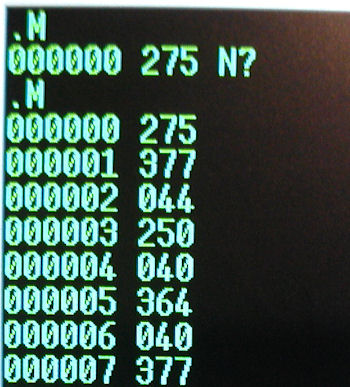 Repairs completed. Here is a view of the Turnmon monitor program display of the first 8 bytes of RAM. The memory is displayed in octal.
Reply |
|
  Loading BASIC into a Turnkey
Loading BASIC into a Turnkey |
by Bill Degnan - 02/06/2014 00:19 |
|
Next project, add ROM board with Altair BASIC that can be called from the monitor prompt.
Step One - Extract a memory dump from system booting from BASIC disk, see if disk basic can be "planted" into RAM without interfering with the TURNMON. If that works, burn the memory to ePROMs. Need also to locate jump point to start BASIC from TURNMON. Reply |
|
  Step one: dump BASIC to a log file
Step one: dump BASIC to a log file |
by Bill Degnan - 03/09/2014 18:35 |
|
I loaded extended altair basic 4.1 into memory, from disk, onto my turnkey system. Then I wrote a BASIC program that dumps the first 32K of RAM, one line at a time (octal instructions) to the screen. I can use Teraterm to capture the screen output of the program as a log file. The BASIC program will format the screen output to simulate a turnkey script.
Let's say I have no disk drive but I do have an Altair turnkey system with 32k. I can take my log file script and use TeraTerm's Send File function to download the file and simulate keystrokes at the turnkey monitor prompt. I would need to use a 32mS delay so as not to overwhelm the Altair. It would be not much faster than papertape. In theory once the memory has been installed I can simply pick up from where the source computer started. If so, I'd just hit enter 2x to get an OK prompt...I may have to play around with the code to make it work, set ports, etc. Because this is a memory snapshot the BASIC program that generated the OCT (or HEX) listing may also still be in memory as the active program (type LIST). If so it would be easy to run the memory dump program again and compare the RAM values with the original and to look for errors, etc. Jumping to 0000 may be necessary to get BASIC to run but there is a risk. Jumping to 0000 may flush the scratchpad memory used by BASIC and whipe the memory dump program from memory. Here is a program listing in Altair Extended BASIC: HEX version 10 FOR I=0 TO 32767 15 K=PEEK(I) 20 L$ = HEX$(K) 21 IF LEN(L$)<2 THEN L$ ="0"+L$ 30 PRINT L$ 40 NEXT I Octal version 10 FOR I=0 TO 32767 20 K=PEEK(I) 30 L$ = OCT$(K) 40 IF LEN(L$)=1 THEN L$="00"+L$ 50 IF LEN(L$)=2 THEN L$="0"+L$ 80 PRINT L$ 90 NEXT I OK RUN 363 303 242 013 257 100 313 100 176 343 276 043 343 302 etc. NOTE: After you create the log file, you need to remove all carriage return line feed chars from the text file. You end up with a huge one line text file that can be read into the MITS Turnmon program. If it works, I will post. Reply |
|
  Doing it the hard way
Doing it the hard way |
by Bill Degnan - 04/03/2014 23:45 |
|
The technique works, but you have to load well into 040000 (24K) which takes well over an hour because you must use a character delay to simulate keystrokes, but not too fast.
Easier way: From M. Douglas: "...Bill, 1) Use the Turnkey Monitor to enter the following 16 byte loader at octal 40000: 041 000 000 333 020 017 322 003 100 333 021 167 043 303 003 100 2) Run the loader, "J040000" MY NOTE: TYPE THIS EXACTLY, NO SPACE OR ENTER AFTERWARDS! 3) Use TeraTerm to send the exbas.bin file (9600 baud, no delays,8N1, enable binary file transfer) 4) After the file is sent, RESET. run from zero...." NOTE - You may have to change the terminal to use N/7/2 after loading and the MEMORY SIZE? appears,etc. Reply |
|
  Loading BASIC via Vector Graphic Monitor
Loading BASIC via Vector Graphic Monitor |
by Bill Degnan - 08/06/2015 10:49 |
|
You can also run BASIC from the Vector Graphics monitor for MITS Turnkey, an alternative monitor program I found. No documentation on this version exists on the web, but you can search Google for "Vector Graphic Extended Monitor" to locate newer versions of the docs.
Here is the procedure - Download Turnkey ROMS Unike the MITS TURNMON, The Vector Graphics (1.0?) monitor prompt is the asterisk character (*). Interestingly the prompt changes to the dot (.) prompt when using the Vector Graphics ROM in Program (P) mode. Directions to load BASIC using the Vector Graphics monitor * P . D 4000 (this is not a typo) In response to each memory location, enter the following values: 21 00 00 DB 10 0F D2 03 40 DB 11 77 23 C3 03 40 After you enter the last value, hit enter, and then hit Esc to return to the asterisk prompt. Enter command to run bootstrap loader * G 4000 (do not hit enter) Using your terminal program 9600/8/n/1 Download EXBAS.BIN as a binary file. When the file finishes press down on the START switch on the front panel to return to the asterisk prompt (*). Change the communications software to 9600/N/7/1 * G 0000 You should be greeted by the MEMORY SIZE? prompt. Enjoy! Reply |
|
  Load BASIC into ROMS
Load BASIC into ROMS |
by Bill Degnan - 08/09/2015 18:33 |
|
Don't want to download BASIC every time you use your Altair? You can download Extended BASIC ROMS here. Note that ROMS are slower than downloading directly into RAM. (ROMS are 1702 format)
Reply |
|
  VG Monitor, TURNMON, Front Panel Altair
VG Monitor, TURNMON, Front Panel Altair |
by Bill Degnan - 02/07/2018 11:12 |
|
If you have an Altair 8800b (or any front panel model) with a TURNMON card installed you can still use the Vector Graphics ROM monitor to load BASIC. Before you start it is assumed that you have already configured your TURNMON card jumpers for a front panel Altair system (per TURNMON user manual) and that you have downloaded a working Vector Graphics monitor. In short, you need to be able to get to the * prompt.
Follow the same directions above up to the point of loading EXBAS.BIN as a binary file. After the load, STOP the system, set your comm software to 9600 N/7/1. Next, set the front panel switches to 000. Press EXAMINE switch, then RUN. If you did everything right you should be greeted by the MEMORY SIZE? prompt. For me this is an ideal setup because one has a nice ROM monitor and a front panel. Don't stop with must BASIC, other programs can be loaded into your Altair relatively easily via the serial port of your modern computer. Reply |
|
Resources:

Popular Topics and FAQs
Past Issues:
Before we switched over to a blog format, past page archives here:
Vintage Computer Festival East 3.0 June 2006
Commodore B Series Prototypes July 2006
VOLSCAN - The first desktop computer with a GUI? Oct 2006
ROBOTS! - Will Robots Take Over? Nov 2006
Magnavox Mystery - a Computer, or? Jan 2007
The 1973 Williams Paddle Ball Arcade Computer Game Feb 2007
The Sperry UNIVAC 1219 Military Computer May 2007
VCF East 2007 - PET 30th Anniversary June/July 2007
The Electronic Brain August 2007
Community Memory and The People's Computer Company October 2007
Charles Babbage's Calculating Machine December 2007
Vintage Computing - A 1983 Perspective February 2008
Laptops and Portables May 2008
From Giant Brains to Hobby Computers - 1957 to 1977 August 2008
Historic Computer Magazines November 2008
World's Smallest Electronic Brain - Simon (1950) December 2008 - Feb 2009
Free Program Listings Spring 2009
Computer Music Summer 2009
Popular Electronics Jan/Feb 1975 - Altair 8800 Fall 2009
Early Microcomputer Mass Storage Summer 2010
vcfmw ECCC 2018 Z and his 6502 Cactus

This image was selected at random from the archive. Click image for more photos and files from this set.