TRS 80 Model 4P 26-1080 and 26-1080A
SHARE |
|
  TRS 80 Model 4P 26-1080 and 26-1080A
TRS 80 Model 4P 26-1080 and 26-1080A |
by Bill Degnan - 11/25/2010 12:41 |
 4 TRS 80 Model 4P computers.
Two of these are 26-1080's and Two are 26-1080A's. The green screen displays are 1080A's. Although some 1080's are non-gate array units, the 1080A's are probably all gate array. To run the diagnostic package in the
ROM, hold down the period key ( . ) and then power on the system. You'll access a ROM program for testing the system. It looks like RAM tests.  Here is a picture of the two types of cover latches one can find on the 4P to clamp the cover to the chassis. I prefer the metal.
Notes from 4p Technical Reference Manual http://www.classiccmp.or...nfield/trs80/m4tech.pdf vTwo configurations of Random Access Memory (RAM) are
available on the Model 4P: 64K and 128K. The 64K and 128K option use the 6665-type 64K x 1 200NS Dynamic RAM, which requires only a single + 5v supply voltage. ------------------- The Initialization section of the 4P Boot ROM performs these functions: 1. Disables maskable and non-maskable interrupts 2 Interrupt mode 1 is selected 3 Programs the CRT Controller 4 Initializes the boot ROM control areas in RAM 5 Sets up a stack pointer 6 Issues a Force Interrupt to the Floppy Disk Controller to abort any current activity 7 Sets the system clock to 4mhz 8 Sets the screen to 64 x 16 9 Disables reverse video and the alternate character sets 10. Tests for . key being pressed* 11. Clears all 2K of video memory * This is a special test If the . is being pressed then control is transferred to the diagnostic RAM Test package in the ROM All other keys are scanned via the Keyboard Scanner ---------------------- When any key in the Function Group is pressed, it is recorded in RAM and will be used by the Control routine in directing the action of the boot. If more than one of these keys are pressed during the keyboard scan, the last one detected will be the one that is used. The Function group keys are currently defined as: F1 or 1 Will cause hard disk boot F2 or 2Will c ause floppy disk boot F3 or 3 Will force Model III mode Left-Shift:Reserved for future use Right-Shift:Boot from RS-232 port Ctrl:Reserved for future use Caps:Reserved for future use L: Instructs the Control routine to load the Model III ROM-image, even if it is already loaded This is useful if the ROM-image has been corrupted or when switching ROM-images. (Note that this will not cause the ROMimage to be loaded if the boot sector check indicates that the Model III ROM image is not needed. Press " F3 or " F3 " and " L " to accomplish that. ----------------------- Reply |
|
  Opening TRS 80 Model 4P
Opening TRS 80 Model 4P |
by Bill Degnan - 11/27/2010 13:06 |
|
1. Remove 4 side cover screws
2. Remove handle in the back 3. Remove plastic cover 4. Unhook serial port connector from motherboard 5. Remove screws all along the bottom. 6. You should now be able to pry the bottom metal cover and expose the motherboard enough to remove the three power connectors and ground clamp from the motherboard, located opposite from the serial connector. Reply |
|
  26-1080A S/N 006296
26-1080A S/N 006296 |
by Bill Degnan - 11/27/2010 22:51 |
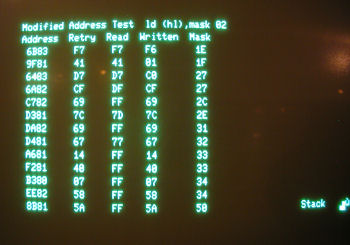
The 26-1080A with S/N 006296This is the report from the Ram Test diagnostic. 26-1080A S/N 006296
Boot Tests: Pressing 1 causes the system to check for a hard drive, there is none system halts - OK Pressing 2 causes the system to check for disk drive - hangs (see below) Pressing 3 does nothing, there is no Model III ROM present. - OK DISK BOOT / DEFAULT BOOT System reports "Loading ROM Image" while the drive spins and shows a steady light but does not move the heads. After a few seconds, the head moves for a split second, the light goes out and the screen goes blank. Reset - drive spins/lights for 5 seconds and then goes out. Took unit apart, removed chips and re-seated them. Some were loose. Overall condition of motherboard was good, some spots cleaned. Tested RAM in RAMCHECK unit, all were OK per the machine. Re-ran RAM Test after re-assembling system/re-seating chips. No errors were detected after 30 minutes. May be a bad disk drive. Took pictures of the motherboard, re-seated chips, and tested RAM using RAMCheck unit RAM OK. Motherboard basically ok. Cleaned the crud off the board near U84, removed a little insect pod from the surface. NEXT: Swap drives with known working. Reply |
|
  26-1080 S/N 002615
26-1080 S/N 002615 |
by Bill Degnan - 11/28/2010 22:47 |
 26-1080 S/N 002615 has a bad 1 (right-hand) drive.
Drive 0 works. The only problem with this unit is that the keyboard has some marker ink to be removed, and drive 1 will not format disks. It reads disks fine. All other tests OK. NEXT: Swap drives with 26-1080A 006296. Attempt to learn whether drive 1 of 006296 works. Swap drive 0 of 002615 with 006296 to see if drive 0 of 2615 works. Reply |
|
Resources:

Popular Topics and FAQs
Past Issues:
GPA 3901822 front
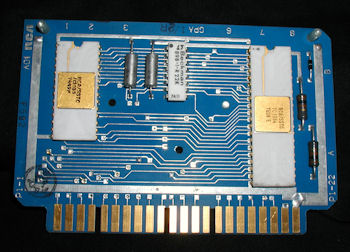
This image was selected at random from the archive. Click image for more photos and files from this set.